Introduction
One of the primary advantages of QR codes is their capacity to promote fast transactions and information retrieval. Unlike traditional barcodes, QR codes can hold large amounts of data, including URLs, which customers may access immediately by scanning the code with their smartphone. QR Code generators are very useful in today’s world of marketing.
What is a QR Code?
A quick response (QR) code is a barcode that has a square layout and contains encoded data. It can also be viewed as a data storage media, similar to a thumb drive, for creating digital marketing entities on physical items via quick mobile web services.
Creating a QR Code
Steps to Generate QR code using free online tool- Bigify.in:
- Go to Bigify.in
- If you are a new user create your account first.
- If you are a registered user, click Features from the menu and then click on QR Codes.
- Select the type of QR Code you want to create, and then enter the required details.
- Your Free QR Code will be generated.
- Download Your Generated QR Code.
Ease of customizing QR codes (e.g., adding a logo):
By using Bigify.in, anyone can create fully customized QR Code. You can insert logo inside the QR Code and also can add colors in it and also select the output design.
QR Codes for URLs: Simple guide to link a URL
Here are some steps to produce a QR code for a URL:
- Copy the URL: Go to the page you wish to link to, then copy the URL from the address bar.
- Choose the URL option. Select the URL option from the QR code selection tab.
- Paste the URL: Paste the URL into the area below the tab.
- Generate the QR code: The QR code will be automatically created.
- Customize the QR code. You can change the appearance of the QR code, including the design, eyes, and colors.
Tips for Effective QR Codes
QR Code Best Practices for 2024 that You Should Follow:
- Only carry out the activity you’re recommending in the QR code.
- Include a call-to-action (CTA).
- Avoid inverting the color of your QR code.
- Generate your QR code dynamically, so it is not pixelated.
- Ensure you have a high-quality QR code image.
- Optimize your landing page for smartphone users.
- Include your brand’s image or logo.
- Choose the appropriate QR code size.
- Consider the environment
- Provide a purpose.
- Think about correct location.
- Track progress.
- Always utilize dynamic QR codes.
- Consider the material.
- Test QR codes beforehand.
Why Bigify.in will be the best to create QR Codes?
Bigify provides free of cost qr code generator and customizer. It offers best plans for businesses all over the India. You can also create short links using bigify.in.
Bigify.in is the one stop solution for your link management at one place.

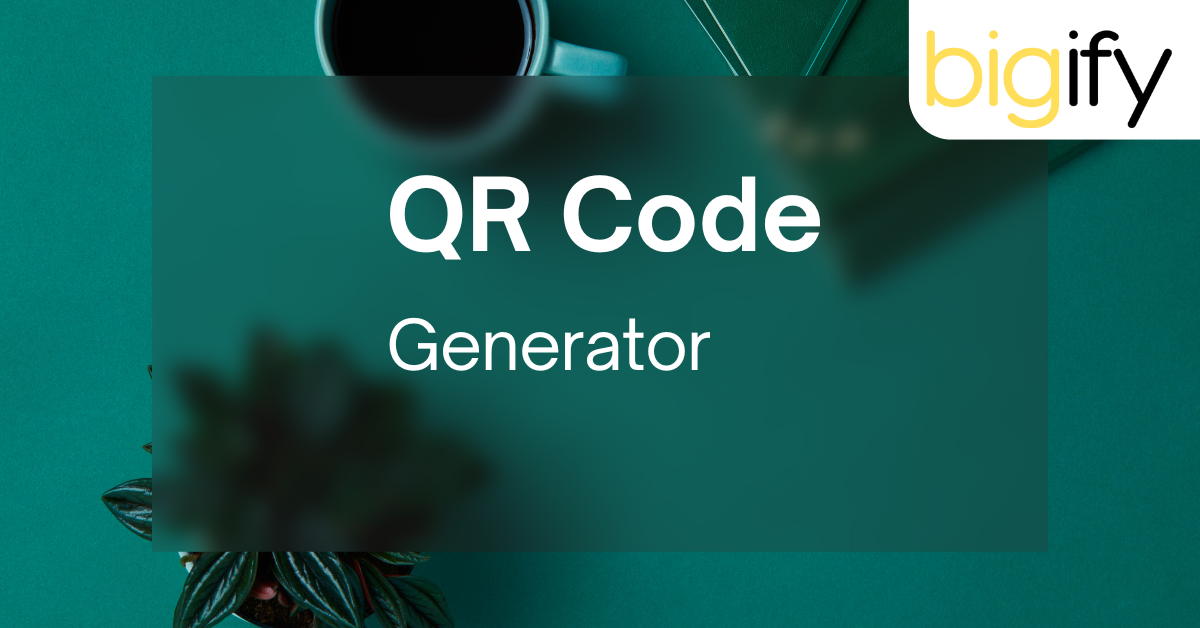
Leave a Reply